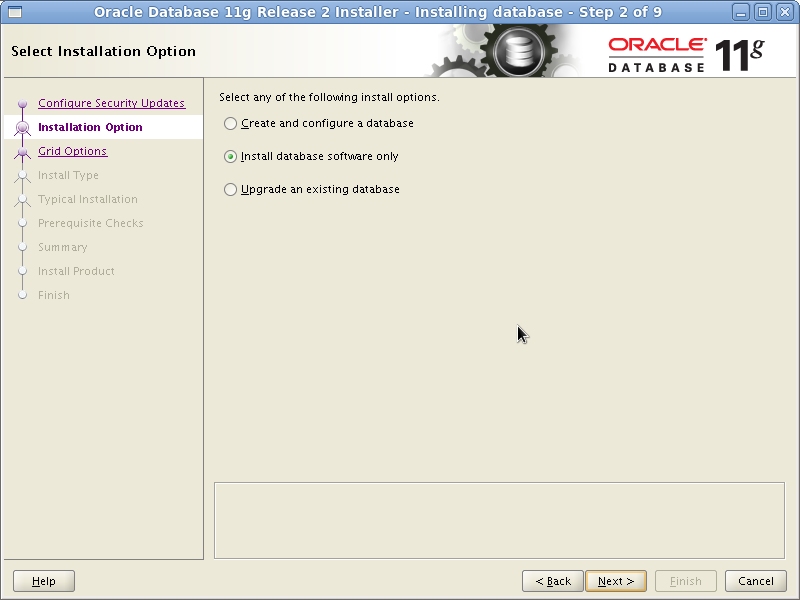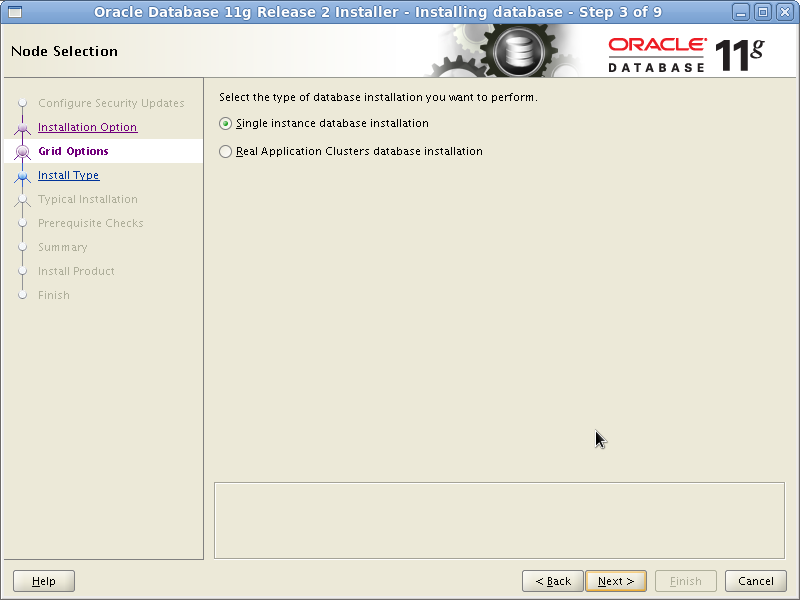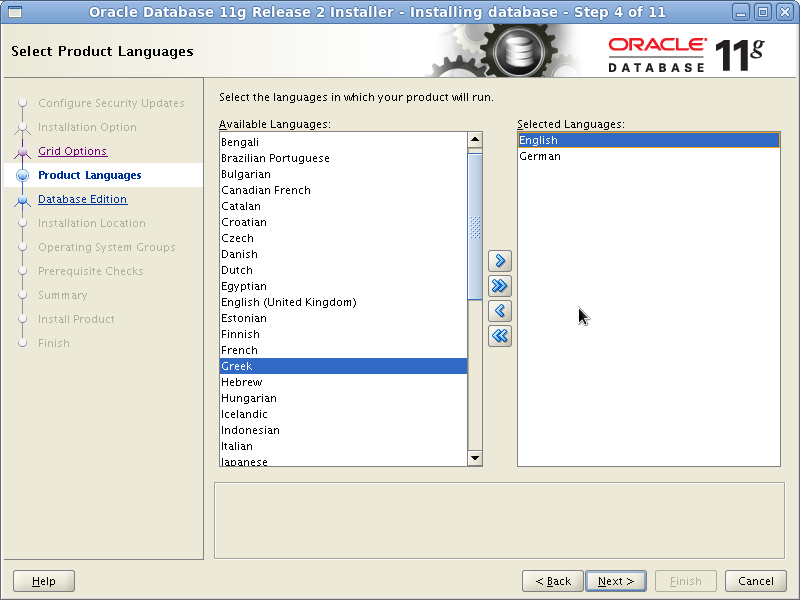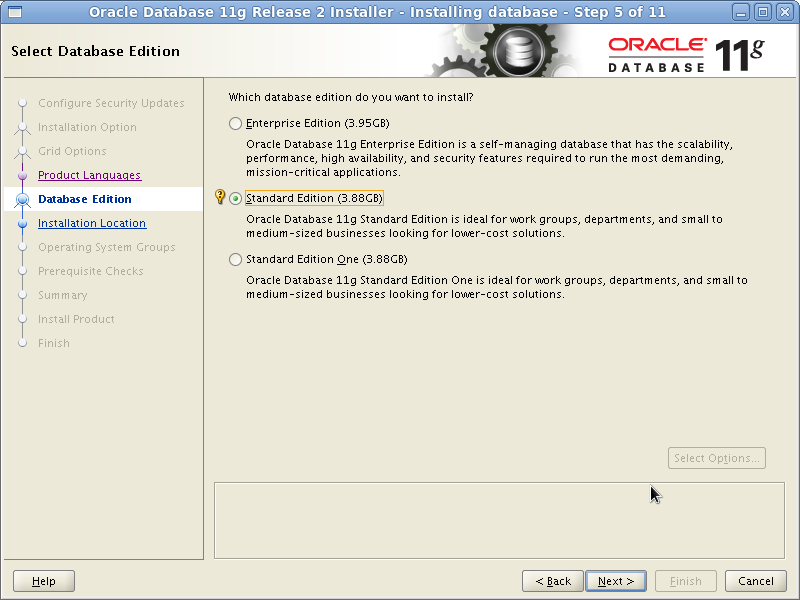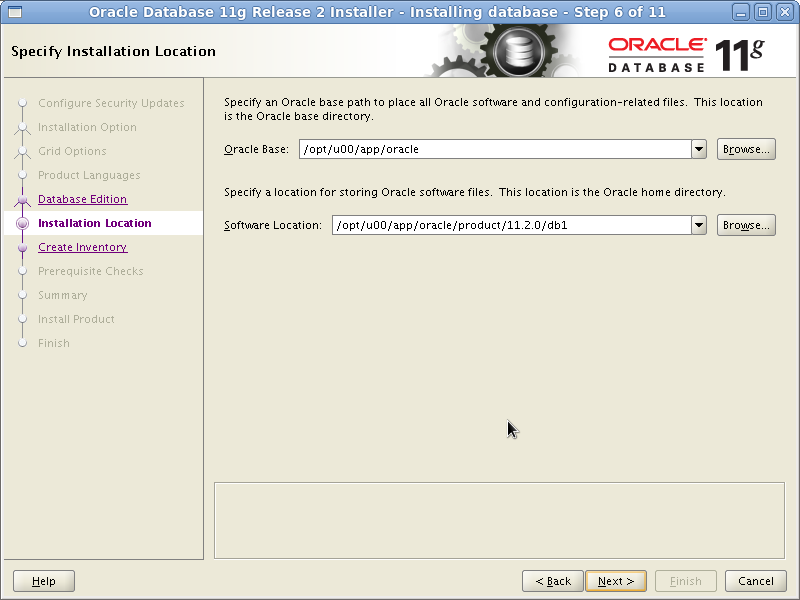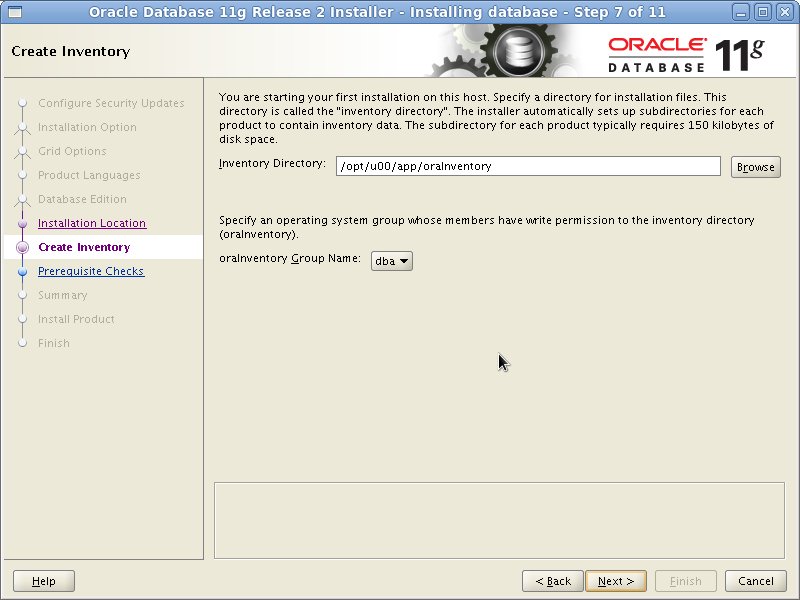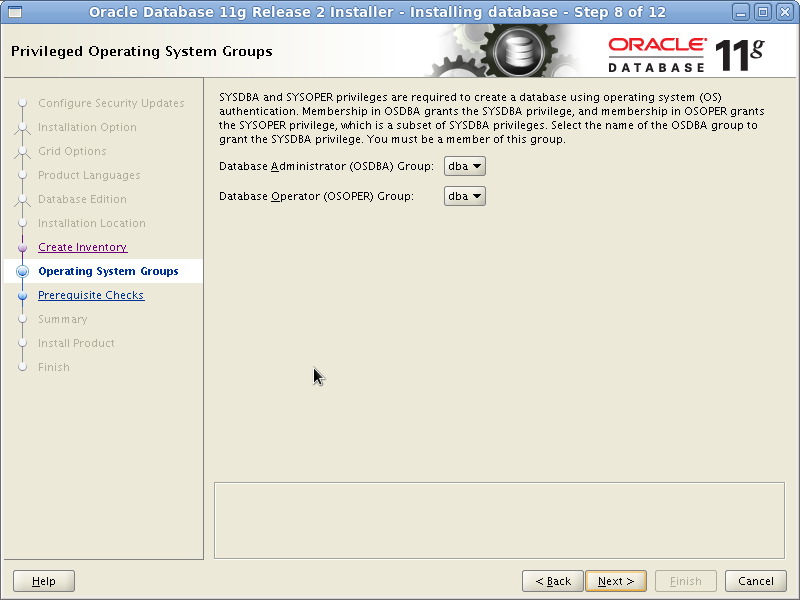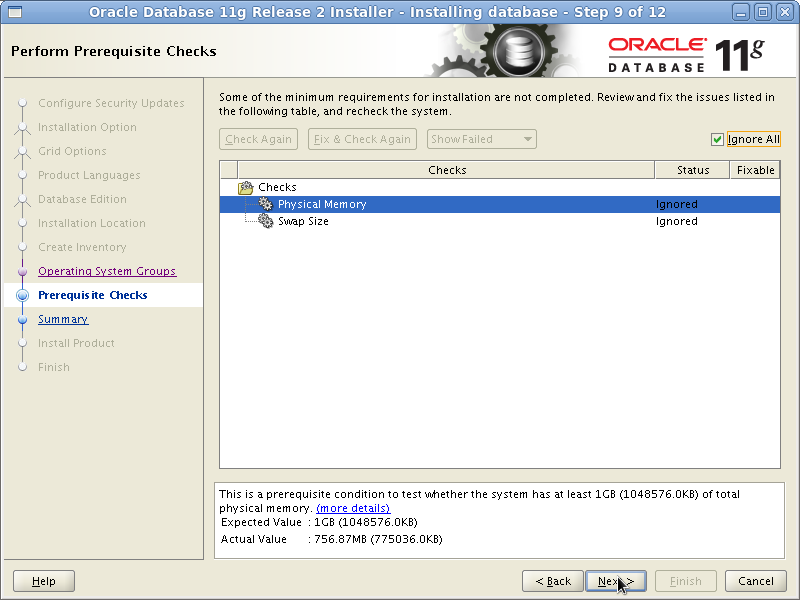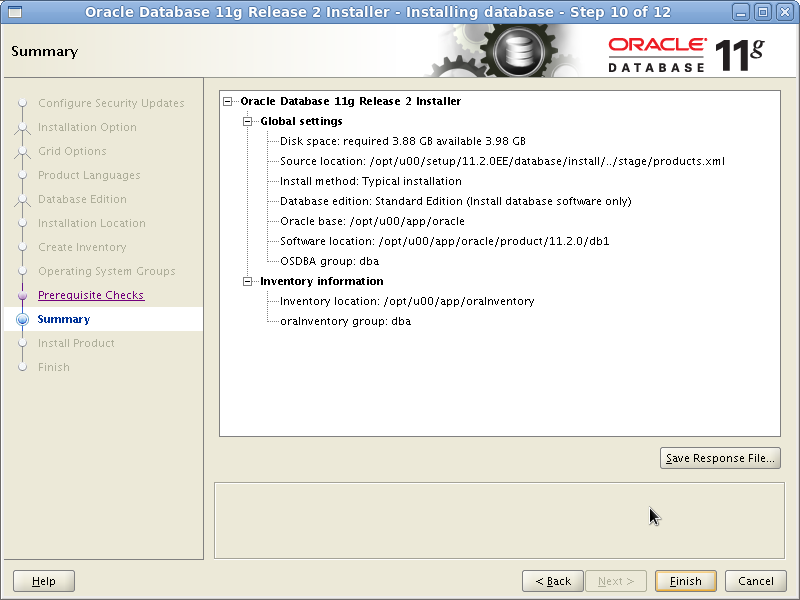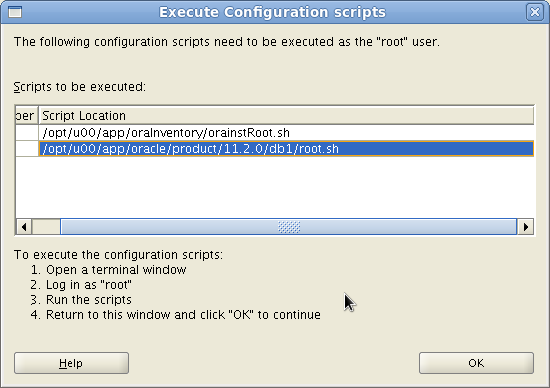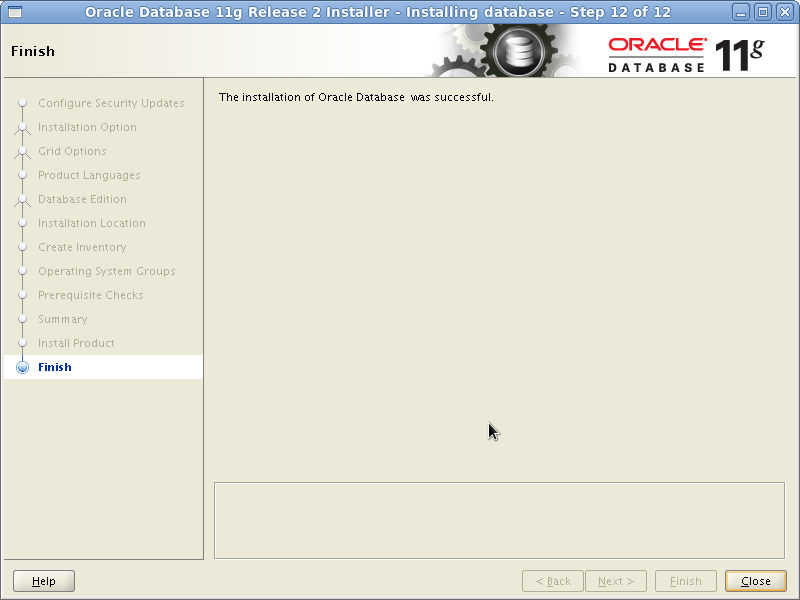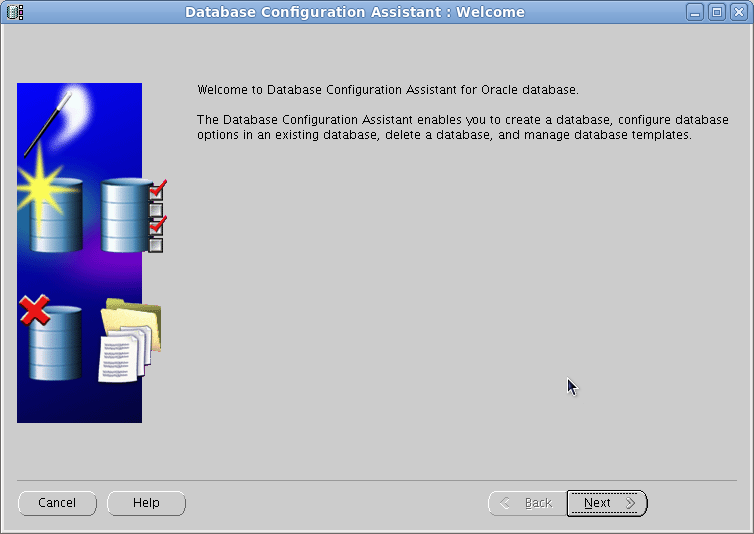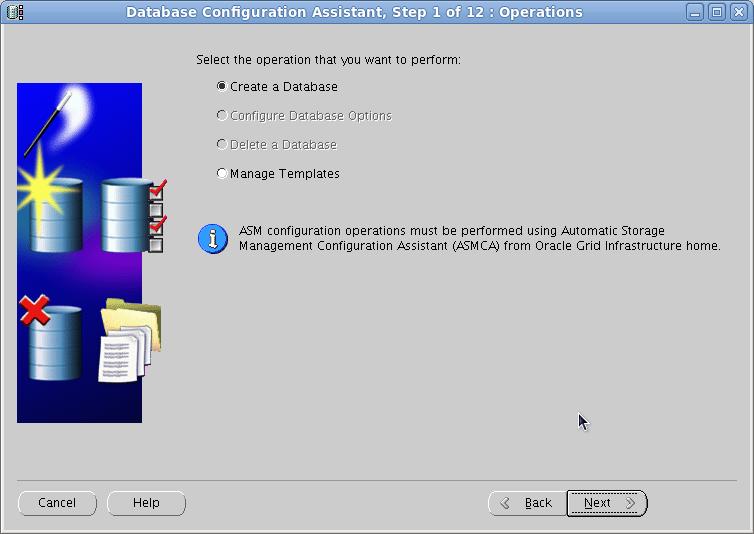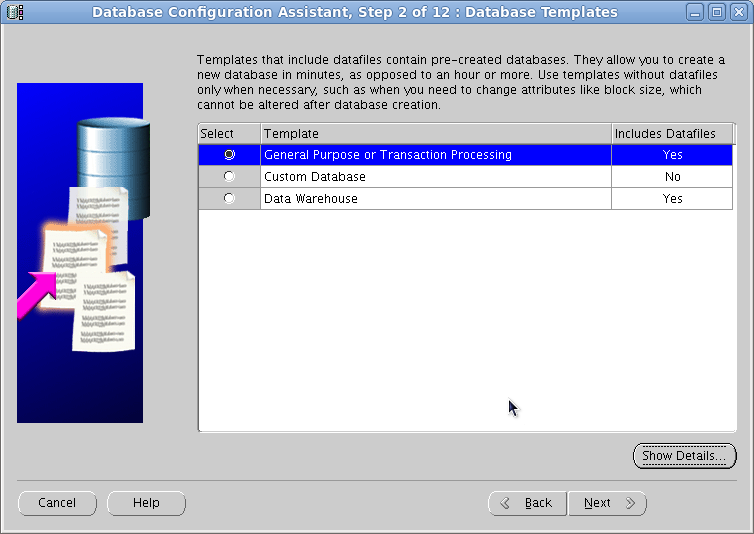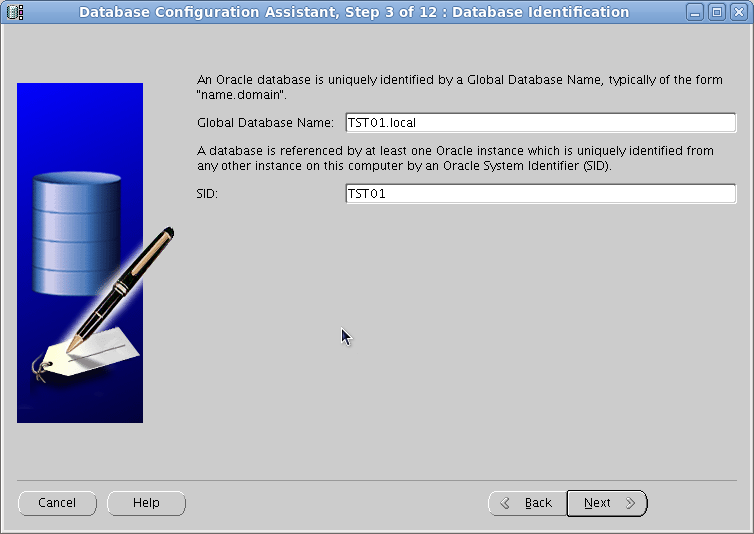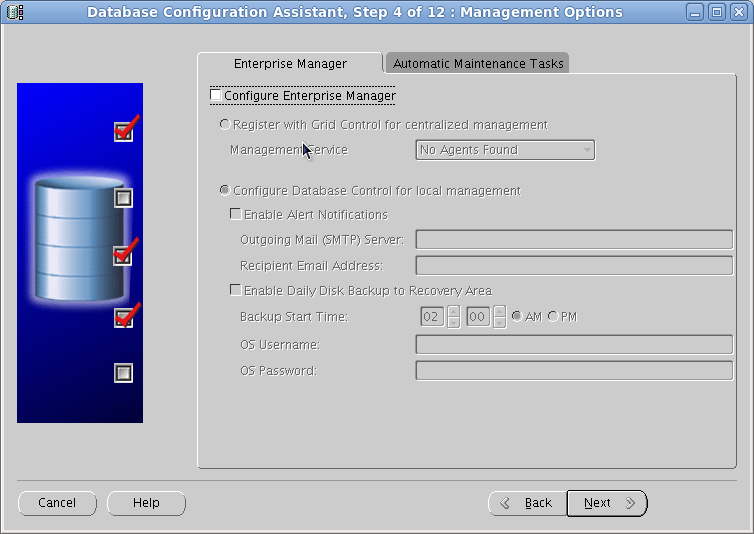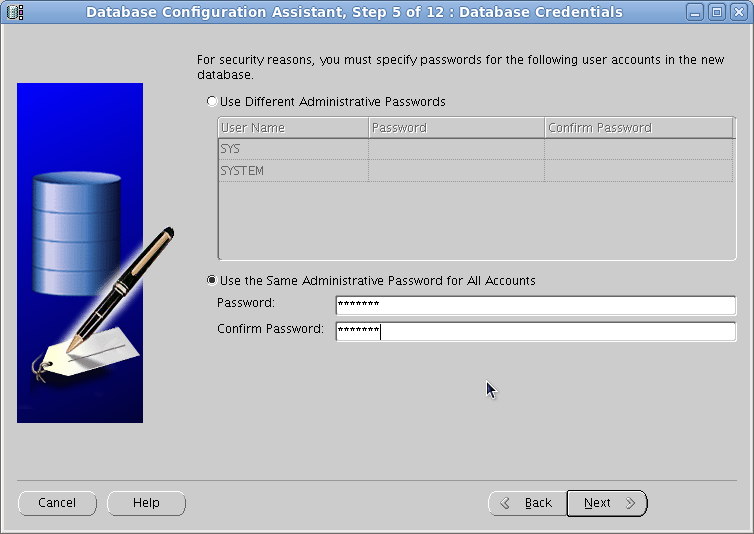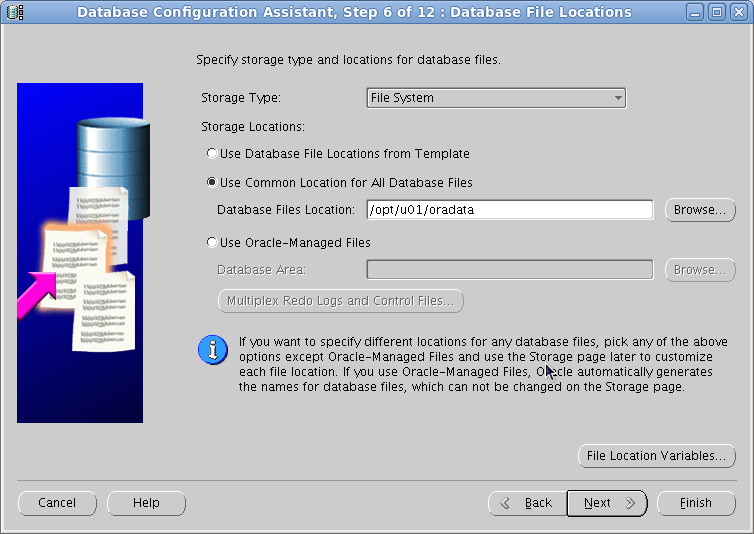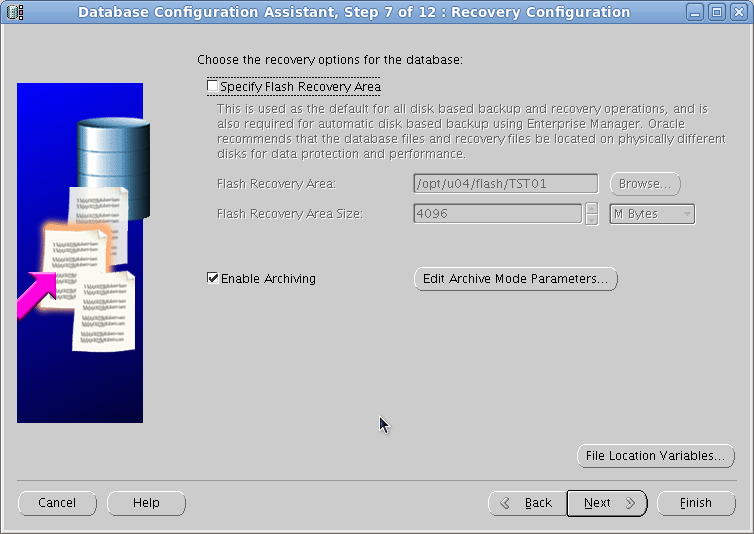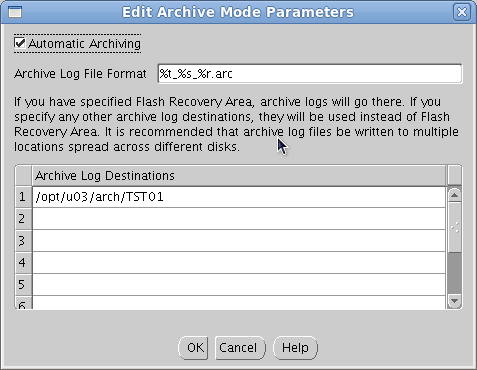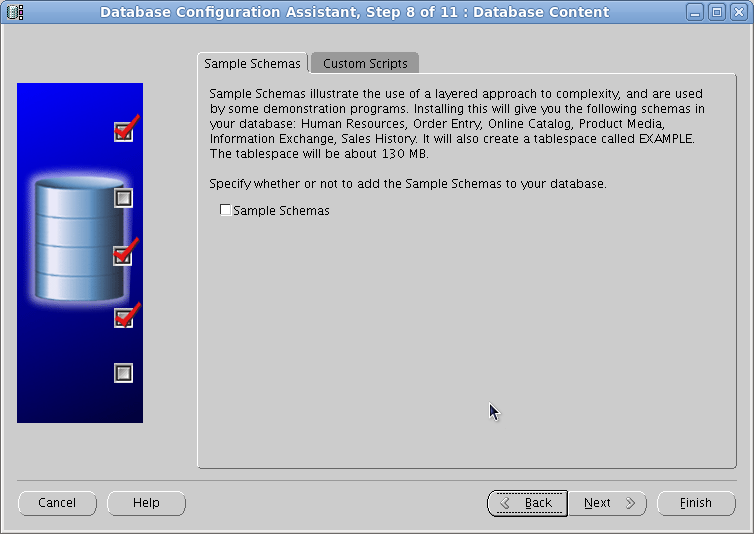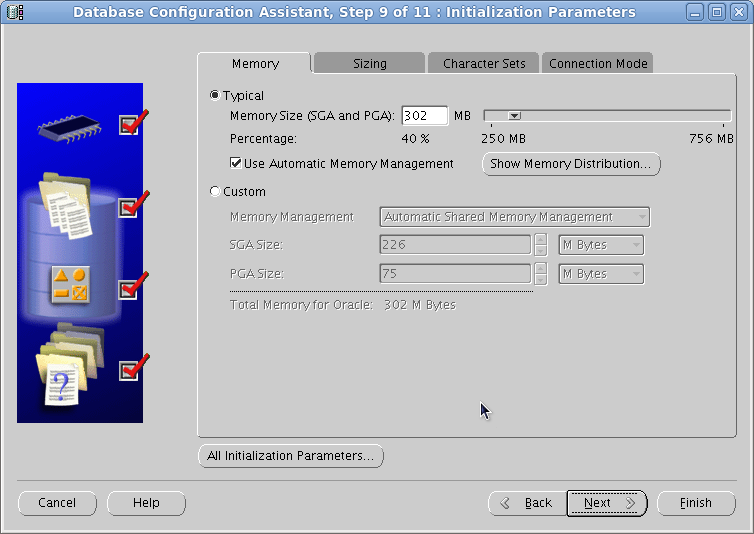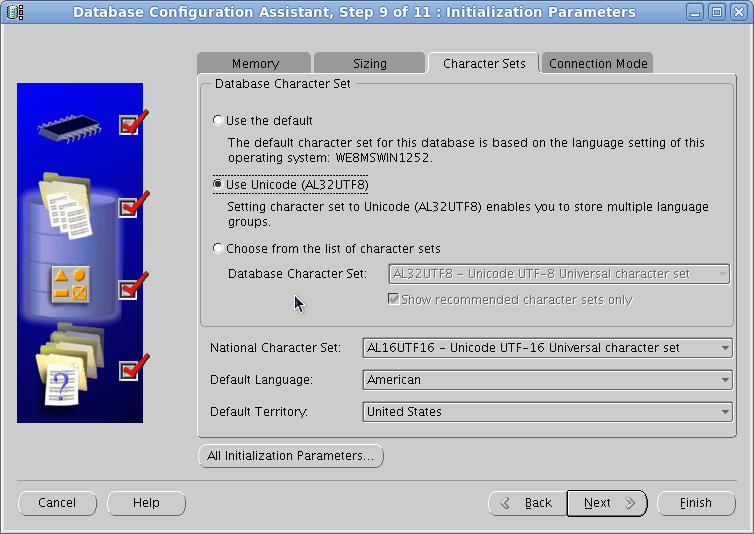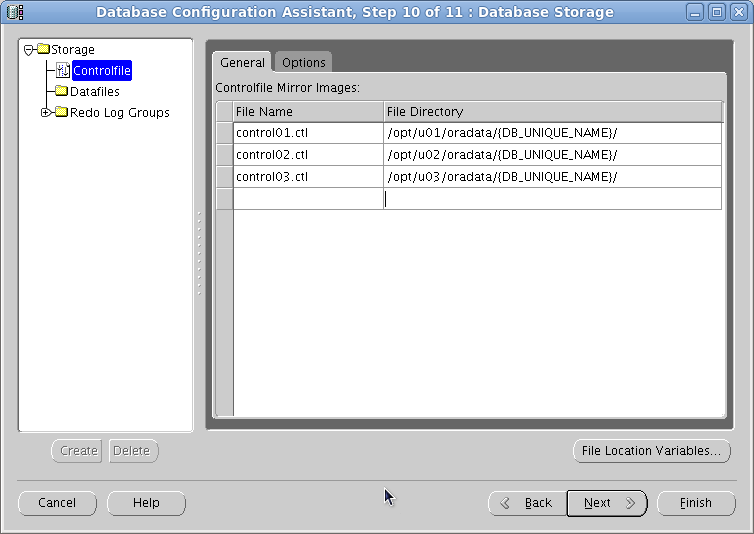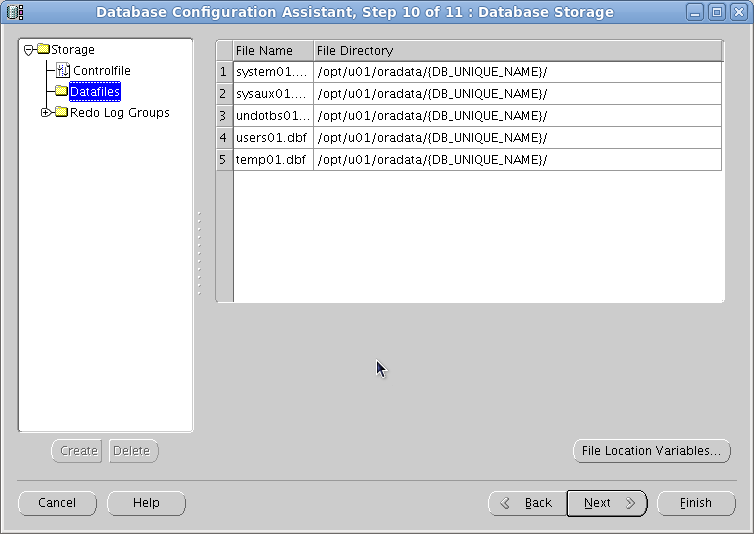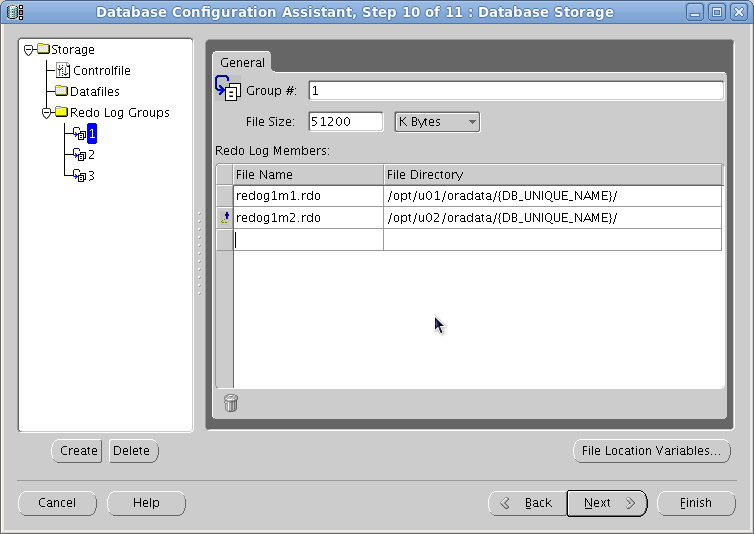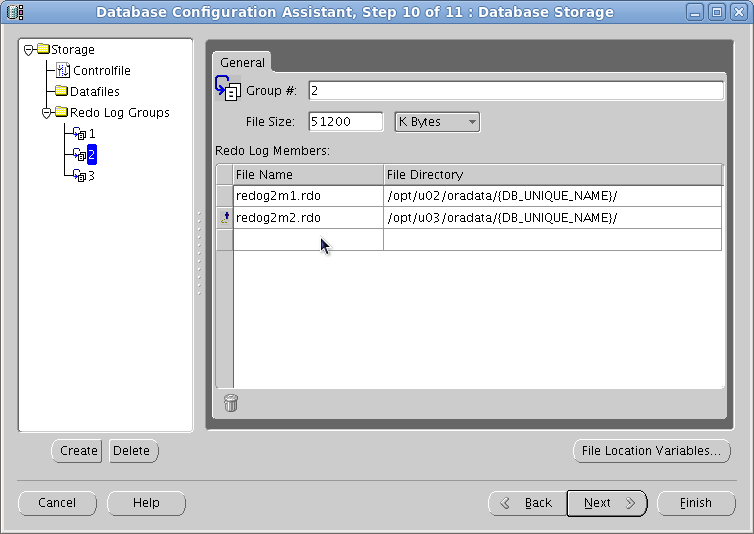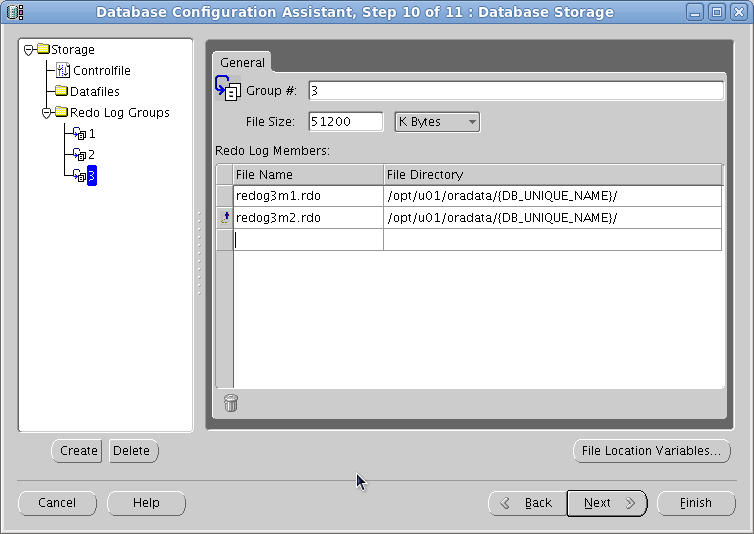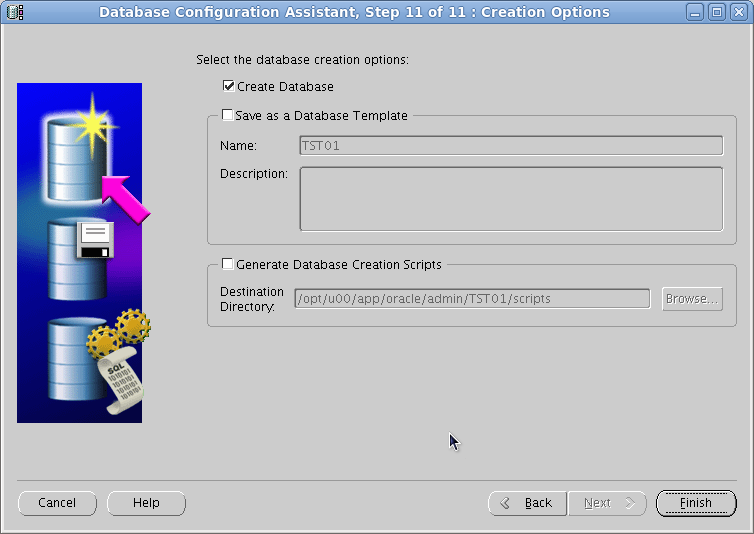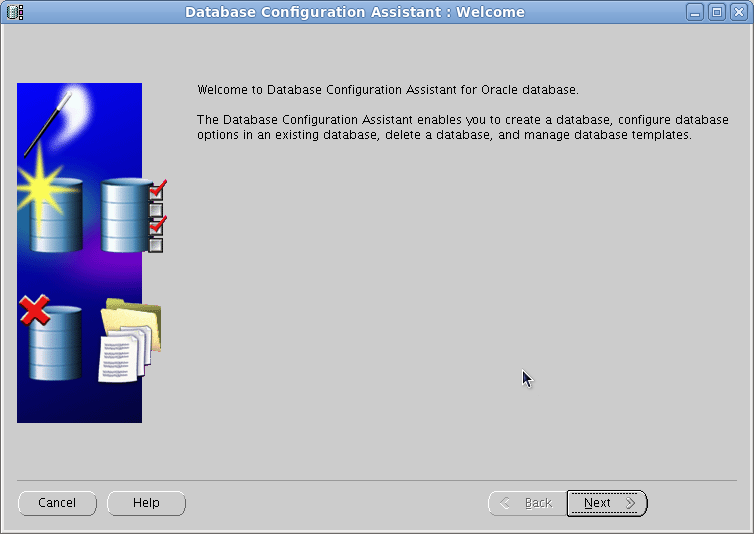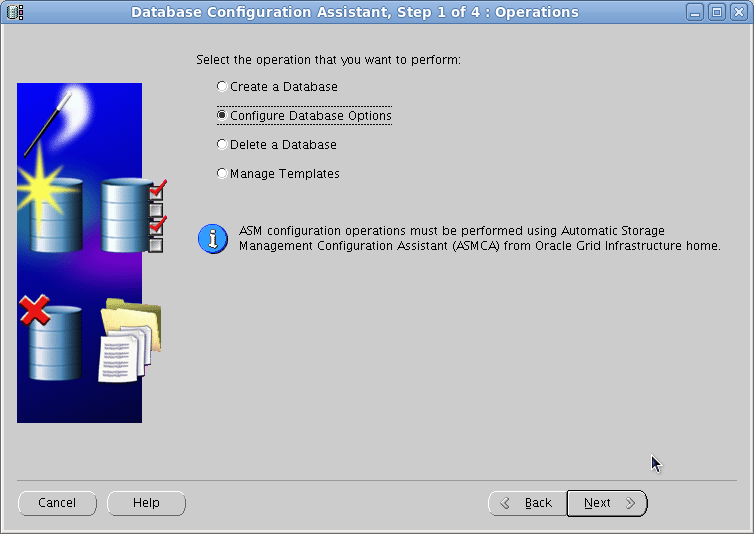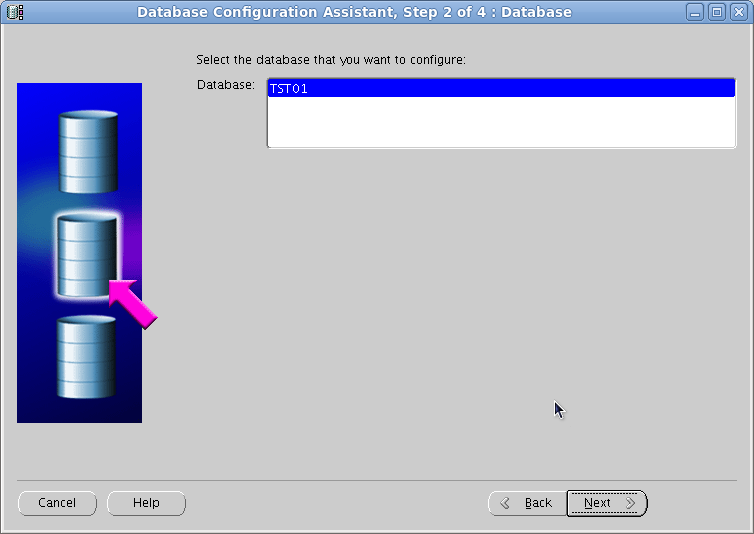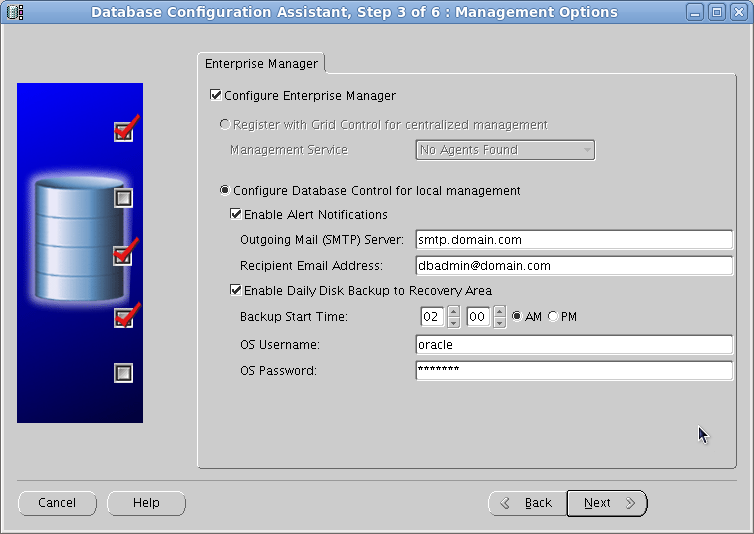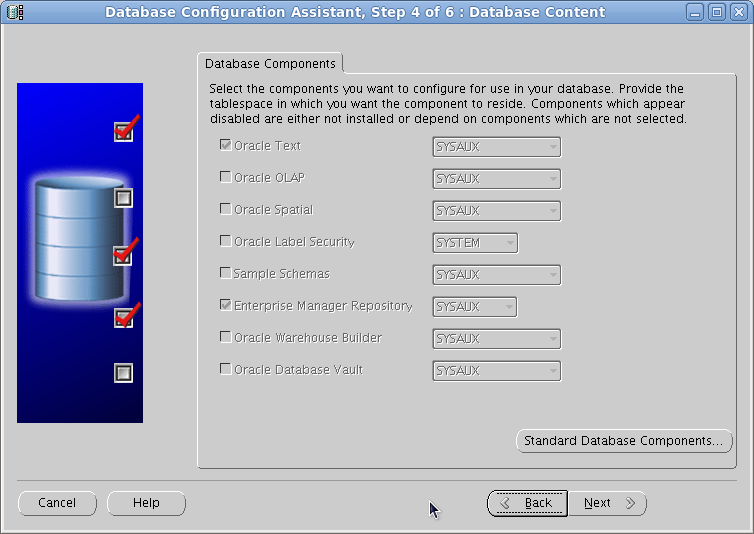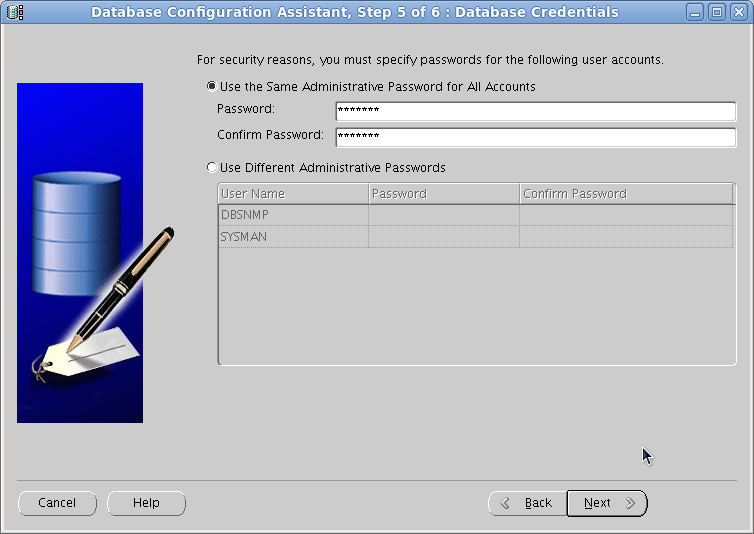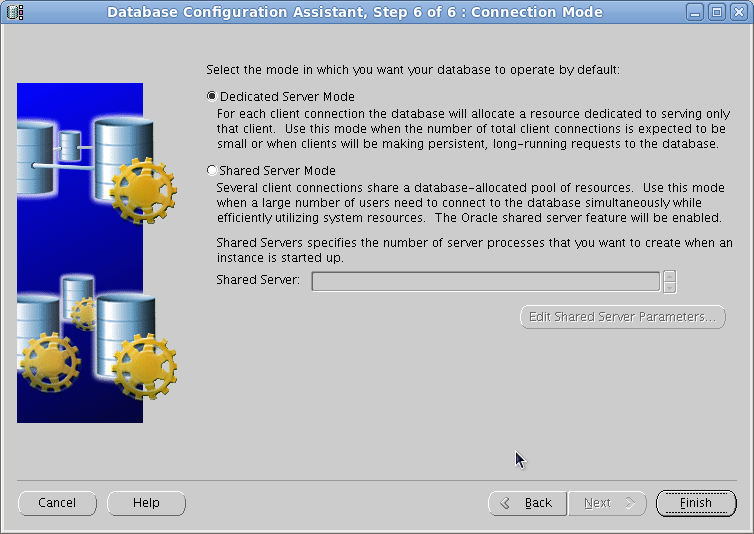Setup Oracle 11gR2 on CentOS 5.4
Jump to navigation
Jump to search
Contents
1 Parameters
| oracle host | tstora01 |
| oracle SID | TST01 |
| installation base | /opt/u00/setup/11.2.0EE |
| oracle base dir | /opt/u00/app/oracle |
| oracle home | /opt/u00/app/oracle/product/11.2.0/db1 |
| dbfiles, redolog1, controlfile1 | /opt/u01/oradata |
| redolog2, controlfile2 | /opt/u02/oradata |
| archive logs | /opt/u03/arch |
| controlfile3, redolog3 | /opt/u03/oradata |
| backup dest | /opt/u04/flash |
2 prepare the OS
2.1 create user
mkdir -p /opt/u00/home groupadd -g 400 dba useradd -u 400 -g 400 -d /opt/u00/home/oracle -s /bin/bash -c "Oracle Owner" oracle mkdir -p /opt/u00/home/oracle/admin/sqlnet
2.2 create dirs
mkdir -p /opt/u00/app/oracle/product/11.2.0/db1 mkdir -p /opt/u01/oradata/TST /opt/u02/oradata/TST /opt/u03/oradata/TST /opt/u03/arch /opt/u04/flash chown -R oracle:dba /opt/u* chown -R oracle:dba /opt/u*
2.3 set system config
- /etc/sysctl.conf
# Kernel Parameters for Oracle 11 kernel.shmall = 2097152 kernel.shmmax = 536870912 kernel.shmmni = 4096 kernel.sem = 250 32000 100 128 fs.file-max = 6815744 net.ipv4.ip_local_port_range = 9000 65500 net.core.rmem_default = 262144 net.core.rmem_max = 4194304 net.core.wmem_default = 262144 net.core.wmem_max = 1048576 fs.aio-max-nr = 1048576
- /etc/security/limits.conf
# To increase the shell limits for Oracle 11g oracle soft nproc 2047 oracle hard nproc 16384 oracle soft nofile 1024 oracle hard nofile 65536
2.4 install needed packages
yum -y install libaio compat-db libXtst.i386 xauth libXp glibc-devel.i386 vnc-server \ compat-libstdc++-33 make gcc openmotif pdksh gcc-c++ libaio-devel libstdc++-devel \ compat-libstdc++-33 sysstat unixODBC unixODBC-devel elfutils-libelf-devel
2.5 create base env for oracle user
- ~oracle/.bashrc
# .bashrc
# Source global definitions
if [ -f /etc/bashrc ]; then
. /etc/bashrc
fi
# Oracle specific aliases and functions
export ORACLE_HOSTNAME=$(hostname -s)
export ORACLE_SID=TST01
export LISTENER_NAME=$ORACLE_SID
export ORACLE_BASE=/opt/u00/app/oracle
export ORACLE_HOME=/opt/u00/app/oracle/product/11.2.0/db1
export ORACLE_DOC=$ORACLE_HOME/doc
export ORACLE_ADMIN=$ORACLE_HOME/network/admin
export TNS_ADMIN=$ORACLE_HOME/network/admin/sqlnet
export PATH=$ORACLE_HOME/bin:$HOME/bin:$PATH
export CLASSPATH=$ORACLE_HOME/JRE:$ORACLE_HOME/jlib:$ORACLE_HOME/rdbms/jlib
export LD_LIBRARY_PATH=$ORACLE_HOME/lib:$LD_LIBRARY_PATH
export LANG=en_US.UTF-8
export TEMP=/tmp
export TMPDIR=/tmp
export EDITOR=vi
export ORACLE_TERM=xterm
export PATH=$ORACLE_HOME/bin:$PATH
export NLS_LANG=american_america.al32utf8
export ORA_NLS10=$ORACLE_HOME/nls/data
ulimit -u 16384 -n 63536
3 prepare installation media
3.1 get the media from oracle
- go to oracle page
- http://www.oracle.com/technology/software/products/database/index.html
and download disk1 and disk2
3.2 unpack the media
unzip installer cds here before you start
cd /opt/u00/setup/11.2.0EE # installation base dir unzip linux_11gR2_database_1of2.zip unzip linux_11gR2_database_1of2.zip
4 install application
ssh -X oracle@tstora01 cd /opt/u00/setup/11.2.0EE/database /opt/u00/setup/11.2.0EE/database/runInstaller
5 create the database
ssh -X oracle@tstora01 dbca
- this is a sample configuration:
DATAFILES
/opt/u01/oradata/TST01/
LOGFILES (50MB)
GROUP 1
/opt/u01/oradata/TST01/redog1m1.rdo
/opt/u02/oradata/TST01/redog1m2.rdo
GROUP 2
/opt/u02/oradata/TST01/redog2m1.rdo
/opt/u03/oradata/TST01/redog2m2.rdo
GROUP 3
/opt/u03/oradata/TST01/redog3m1.rdo
/opt/u01/oradata/TST01/redog3m2.rdo
CONTROL FILES
/opt/u01/oradata/TST01/control01.ctl
/opt/u02/oradata/TST01/control02.ctl
/opt/u03/oradata/TST01/control03.ctl
LOG_ARCHIVE_DEST
/opt/u03/arch/TST01/*.arc
FLASH_DEST
/opt/u04/flash/TST01
CHARACTER SET AL32UTF8
6 install enterprise manager (dbconsole)
ssh -X oracle@tstora01 lsnrctl start #needed by dbconsole dbca
7 finish installation
7.1 start/stop script
do this as user root:
wget -O - http://www.bitbull.ch/dl/scripts/orainit.sh > /etc/init.d/orainit chmod 755 /etc/init.d/orainit vi /etc/init.d/orainit # configure vars chkconfig orainit --add chkconfig orainit on service orainit stop service orainit start
8 links
8.1 installation
- Oracle Database installation Guide
- http://www.oracle.com/technology/obe/11gr1_db/install/dbinst/dbinst.htm
- Akadia Oracle 11g Installation Guide
- http://www.akadia.com/services/ora_howto_install_oracle11_on_linux.html
- prepare EL5 Server for oracle 11g installation and guides trough install process
- http://www.bitbull.ch/dl/scripts/oracle-11g-install.sh
- prepare EL5 Server for oracle 10g installation and guides trough install process
- http://www.bitbull.ch/dl/scripts/oracle-10g-install.sh
8.2 maintenance
- Script to generate a fullbackup of instance and write logs to syslog
- http://www.bitbull.ch/dl/scripts/ora-backup.sh
8.3 monitoring and handling
- monitor users and transactions
- http://www.bitbull.ch/dl/scripts/oracle-check-deadlocks.sh
- change ORACLE_SID for DB administration tasks and generate a nice PS1 prompt
- http://www.bitbull.ch/dl/scripts/orasid.sh
- check oracle table space usage
- http://www.bitbull.ch/dl/scripts/oracle-check-tablespace.sh
- oracle alertlog monitor, syslog wrapper and error mailer
- http://www.bitbull.ch/dl/scripts/oracle-check-alertlog.sh
- search for invalid objects and error mailer
- http://www.bitbull.ch/dl/scripts/oracle-check-invalid-objects.sh
- Script to start/stop Oracle 10g Database by SystemV
- http://www.bitbull.ch/dl/scripts/orainit.sh
- monitor users and transactions and error mailer
- http://www.bitbull.ch/dl/scripts/oracle-check-deadlocks.sh